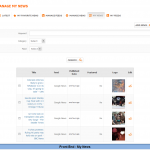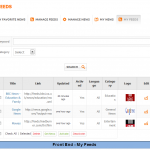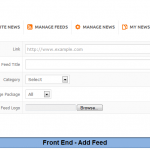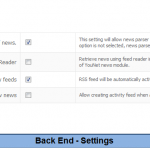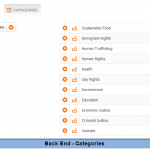OxWall Ultimate News
$40
Ultimate News keeps your members up to date with the latest news all around the world. With this plug-in, you are able to get news from famous providers to serve your members easily. More importantly, your member will get news with full content. In other words, whenever your members would like to read news, they do not have to navigate away to the source providers anymore because they can read directly on your site. Especially, Cron Job is also applied to help you get news automatically. Your site will always have burning articles to attract members.
OxWall compatibility: 1.6 – 1.8
Product version: 1.02p3
Demo: https://oxwalldemo.younetco.com/ynnews
Improvement
- Add option to change favicon
- Auto delete old News (setting number of days for removing the old news by cron job).
- Number of feeds will be fetched by cron job.
- Tags for Feeds/News.
- Active/ de-active category.
- Meta Keywords for Feeds/News.
- Number of RSS Providers displayed on homepage.
- Number of related news displayed on detail.
- Auto approved news posted by these users.
- Auto approved rss provider added by these users.
Key Features
- Allow admin to add feeds from providers to get news
- Enable admin to manage all feeds and news
- Admin is able to feature news
- Admin can give some specific members permission to manage news and feeds
- News can be fully read on your site
- Search by category
- Members are able to view and favorite a piece of news
Front End
- Latest News: View Photo
- Category to classify news
- Show featured news in slideshow
- Display recent news by providers
- Show pop-up to summary news’ content when users hovering over a piece of news
- My Favorite News: View Photo
- Display all favorite news of a member
- Manage Feeds: View Photo
- Search feeds by keywords
- Option for admin to activate or deactivate a provider
- Admin is able to edit and delete any provider
- Button for current logging admin to manually get news from a specific provider
- Manage News: View Photo
- Search news by keyword
- Meta keyword for news
- Admin can feature or un-feature, edit and delete a piece of news
- My News: View Photo
- Search news by keyword
- List out all news added by current logging admin
- Enable current logging admin to edit and delete a piece of news
- My Feeds: View Photo
- Search feeds by keyword
- List out all feeds added by current logging admin
- Ability to delete, activate and deactivate a feed
- Button for current logging admin to manually get news from a specific provider
- Add News: add a piece of news into your site. View Photo
- Add Feed: add a single feed from a specific provider to your site. View Photo
- View News: View Photo
- Read full content of a piece of news
- Navigate to the source website of the news
- Allow members to leave comments
- Users are able to rate an article
- Options for members to favorite and rate a piece of news
- Admin is able to edit, deleted and un-feature a piece of news
Back-End
- Settings: View Photo
- Provide multiple options for admin:
- Get full content of a piece of news
- Use YouNet Feed Reader
- Enable or disable the ability to automatically activate new feeds
- Create activity feed when adding a piece of news
- Number of feeds will be fetched by cronjob
- Number of days news will be removed
- Provide multiple options for admin:
- Categories: View Photo
- Create more categories to classify your news
- Edit and delete a category
- Meta keyword for category
- Active/De-active categories
- Privacy and Permission: View Photo
- Set privacy and permission for each user group to manage news and feeds
- Front End – Latest News
- Front End – My Favorite News
- Front End – Manage Feeds
- Front End – Manage News
- Front End – My News
- Front End – My Feeds
- Front End – Add News
- Front End – Add Feed
- Front End – View News
- Back End – Settings
- Back End – Categories
- Back End – Privacy and Permissions