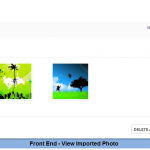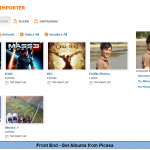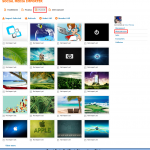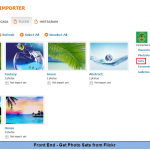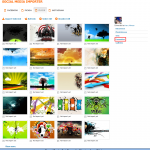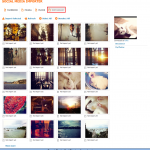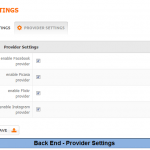Social Media Importer

OxWall Social Media Importer
$30
Social Media Importer is an amazing tool for your members to import photos from other top social networks like Facebook, Instagram, Flickr and Picasa. With Social Media Importer, members will be able to get their photos from other social networks.
More importantly, with huge improvement in performance and usability, members are now able to import a huge amount of photos from other social network site mentioned above. Cronjob is also applied to allow importing process run in background, which will not affect your site performance.
OxWall compatibility: 1.6 –> 1.8
Product version: 1.01p3
Notice:
- Please go to your client area to download and install the lastest version of Social Bridge plugin.
- Due to change in Facebook API, you need to apply for user_photos permission in order to get photos from Facebook.
Demo: https://oxwalldemo.younetco.com/media-importer
Improvements
- Update API to support get photos from Facebook (compatible with FaceBook API v2.2)
Key Features
- Get albums, photos from Facebook, Flickr, Instagram and Picasa
- Import albums and photos from multiple providers to OxWall
- Functional buttons: Import Selected, Refresh, Select All, Unselect All
- Post feed on home page when albums, photos are imported from Facebook, Flickr, Instagram, and Picasa
- Display name of albums received from providers
Front End
- Social Media Importer Home Page: View Photo
- Support multiple providers: Facebook, Picasa, Flickr and Instagram
- Facebook: View Photo
- My Albums: list out all photo albums of current logging in user’s Facebook account
- Friends’ Albums: list out photos put in current logging in user’s friends’ albums
- Liked Album: list out photos put in albums which are liked by current logging in user
- My Photos: list out photos uploaded individually into current logging in user’s Facebook account
- Friends’ Photos: list out current logging in user’s friends’ individual photos
- Liked Photo: list out individual photos which is liked by current logging in user
- Tagged Photo: list out photos which current logging in user was tagged in
- Picasa: View Photo
- My Albums: list out all photo albums of current logging in user’s Picasa account
- My Photos: list out photos uploaded individually into current logging in user’s Picasa account
- Flickr: View Photo
- PhtotoStream: list out photos uploaded individually into current logging in user’s Flickr account
- Sets: list out all photo sets of current logging in user’s Flickr account
- Favorites: list out individual favorite photos of current logging in user
- Galleries: list out all gallery photos of current logging in user
- Instagram: View Photo
- My Photos: list out photos uploaded individually into current logging in user’s Instagram account
- Import Photos/Albums: View Photo
- Allow members to import photos/albums from a provider
- Post feed to home page after importing photos/albums
- Mark “Imported for imported photos/albums
Back End
- General Settings: View Photo
- Admin is able to configure general settings for Social Media Importer module
- Number photos/albums per page
- Album max thumbnail width/height
- Album thumbnail wrapper height/margin
- Photo max thumbnail width/height
- Photo thumbnail wrapper height/margin
- Number photos per queue
- Number queue per cron
- Admin is able to configure general settings for Social Media Importer module
- Provider Settings: View Photo
- Option for admin to enable or disable providers
- Front End – Social Media Importer Home Page
- Front End – Get Albums from Facebook
- Front End – Get Photos From Facebook
- Front End – Import Photo From Facebook
- Front End – View Imported Photo
- Front End – Home Page
- Front End – Mark Imported Photos
- Front End – Mark Imported Albums
- Front End – Get Albums from Picasa
- Front End – Get PhotoStream from Flickr
- Front End – Get Photo Sets from Flickr
- Front End – Get Favorite Photos fromFlickr
- Front End – Get Photos from Instagram
- Back End – General Settings
- Back End – Provider Settings