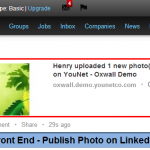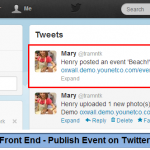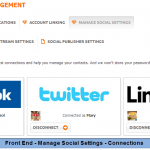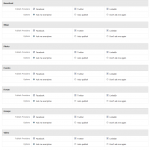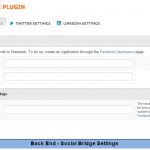OxWall Social Publisher
$30
Social Publisher provides your members a safe, fast and easy way to publish their social activities on OxWall site to other social networks. In other words, this plug-in not only keeps your members stay longer in your site but also creates the connection with other social website in order to attract more members.
With Social Publisher, your website will be promoted as a friendly and professional network as well as a well-known social network.
OxWall compatibility: 1.6 –> 1.8
Product version: 1.01p5
Notice: Please go to your client area to download and install the lastest version of Social Bridge plugin.
Due to change in Facebook API, you need to apply for publish_actions permission in order to publish feeds to Facebook
Demo: https://oxwalldemo.younetco.com
Improvements
- Use link of shared item in Twitter message if no message are typed in
- Support to post image on Twitter
Key Features
- Integrate with Social Bridge
- Publish users’ activities on Oxwall site to other social networks: Facebook/Twitter/LinkedIn
- Support multiple modules: Newsfeed, Blogs, Photo, Events, Forum, Groups, Video and Links,
- Members are allowed to configure which module will be supported
- Admin can enable/disable which module to be published on Facebook/Twitter/LinkedIn
Front End
- Allow members to publish their social activities on OxWall to other social network: Facebook, Twitter and LinkedIn. View Photo
- Support multiple modules: Newsfeed (View Photo), Blogs, Photo (View Photo), Events (View Photo), Forum, Groups, Video and Links.
- Manage Social Settings:
- Connections: allow members to connect to or disconnect from Facebook/Twitter/LinkedIn account. View photo
- Social Publisher: allow members to select providers for each module. View photo
Back End
- General Settings: View Photo
- Enable/disable modules to be published on Facebook/Twitter/LinkedIn
- Admin is able to select providers to publish content for each module
- Manage API Settings: View Photo
- Facebook Settings:
- Facebook App ID
- Facebook App Secret
- LinkedIn Settings:
- LinkedIn API Key
- LinkedIn Secret Key
- Twitter Settings:
- Twitter Consumer Key
- Twitter Consumer Secret
- Facebook Settings:
- Front End – Publish Status to Other Social Networks
- Front End – Publish Status on Facebook
- Front End – Publish Photo on LinkedIn
- Front End – Publish Event on Twitter
- Front End – Manage Social Settings – Connections
- Front End – Manage Social Settings – Social Publisher Settings
- Back End – General Settings
- Back End – Social Bridge Settings
1. Why can’t my users publish feeds to Facebook ?
-> Answer